Today I share about how you can create gravatar account and why you need a gravatar account.
Here I guide you to step by step with an image which will help you to understand better. What is Gravatar?
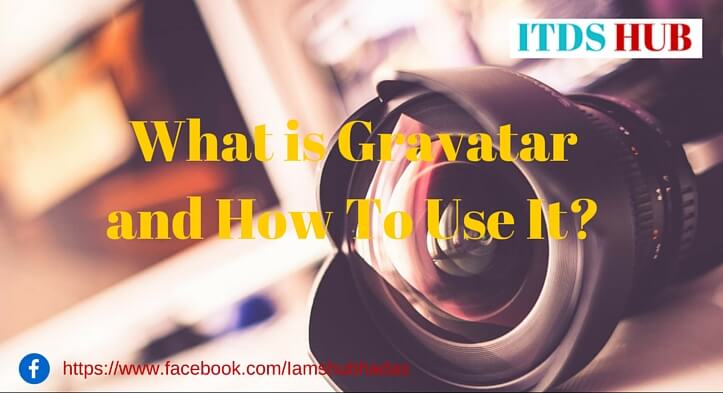
When I was first time create my blog, really I was unfamiliar about Gravatar. I don’t know how to use this and what is this. Whenever I am commenting on a blog, then I noticed that some people say and showing an image along with their name. But whenever I comment on any blog with my email Id and blog URL then not showing any image, Just showing a grey icon next of my name.
What is Gravatar?
Gravatar is an image or globally recognised based avatar which is show on websites. When you comment with email on any WordPress CMS based blog, then a little picture show next to your name or comment.
Gravatar is free to use for wordpress.com user. It’s developed and supported by an Automattic team.
Should I Use Gravatar?
You should use gravatar. If you are a blogger, digital marketer, entrepreneur or wants to build a brand online then you must have a gravatar Because gravatar is showing your online presence. People will find you quickly if you have an avatar.
How Can I Get Gravatar?
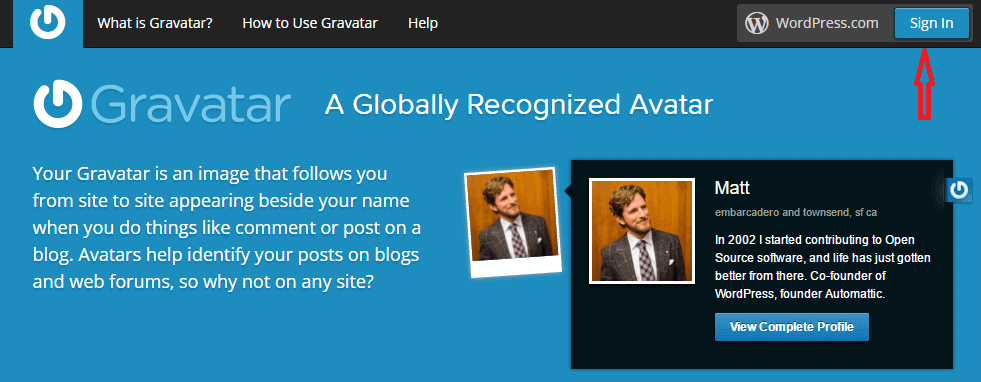
If you want to get an avatar you need go Gravatar official website and click on sign in button, After clicking, you will redirect to wordpress.com website. Here You need to sign up with your email address.
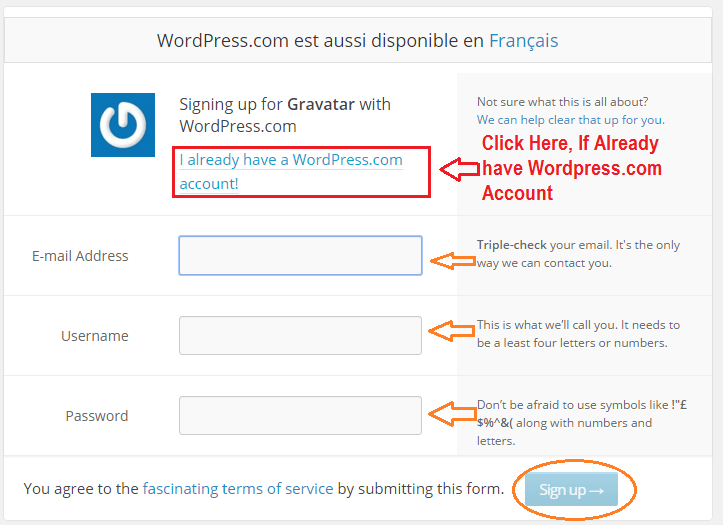
If you already have an account on wordpress.com then click on the “I already have a WordPress.com account!” and sign in with your email id or username and password.
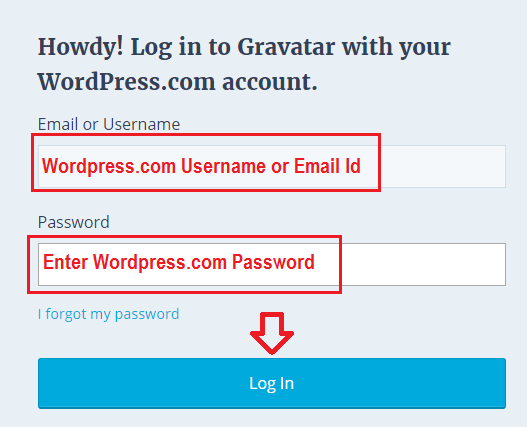
After login into wordpress.com website, you will automatically redirect to official Gravatar website. Now you have to add your picture and complete your gravatar profile details.
To complete your profile details, you need to click on my profile button and after clicking you will see a form which is you need to fill up.
You can also add your website or blog by clicking on the sites button.
You can also add your contact information by which people can contact you.
You can connect your social profile with Gravatar profile to ensure that it’s you. You can connect the social account like Google+, Facebook, Twitter, Youtube, Tumblr, etc.
If you do not see the gravatar, then make sure that your theme supported gravatar feature. Most WordPress theme comes with this feature. So you don’t have to worry about it.
I hope this article will help you to create gravatar account. Don’t forget to share this article with your friend and please share on social media.