Limit posts revisions by Limit control plugin and change the wp-config.php file. Yes, there is two-way you can control WordPress posts revision. Today I will discuss the way of how to limit posts revisions in WordPress.
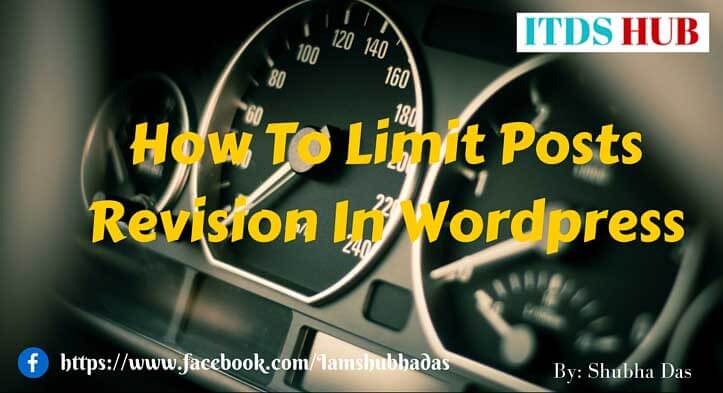
What Is Post Revisions?
Whenever you write or edit posts then WordPress automatically save the earlier version of your post. If you are draft or update published post 10 times, then your post revision should be 10.
Is WordPress Post Revision Helps?
Yes, sometimes post revision helps to the user getting the earlier version of the post. It is allowed you to view what changes made. and if you incorrectly save your post, then you can easily restore your post.
Why You Should Limit Posts Revisions
If you are not set the limit posts revision, then it uses more memory, because post revision store in the database. If your blog have 50 posts and each post have 15 revision, then your total posts stored in your database 50*15=750 post. So, your database size would be big day by day. It also increases the site loading time, that’s why you should set revision limit to prevent this issue.
Limit Posts Revisions By Revision Control Plugin
You can easily control posts revision by Revision Control Plugin. It is a free plugin and easy to use. You can download this plugin go to below link.
After Completing the download, now you should need to set up this plugin. Click on Settings > Revisions. Then you will see revision control option.
Set posts Maximum 2 Revisions stored and pages Maximum 2 Revisions stored.
I recommended set post revisions limit 2. But if you don’t want to not stored post revision, then set do not store revision.
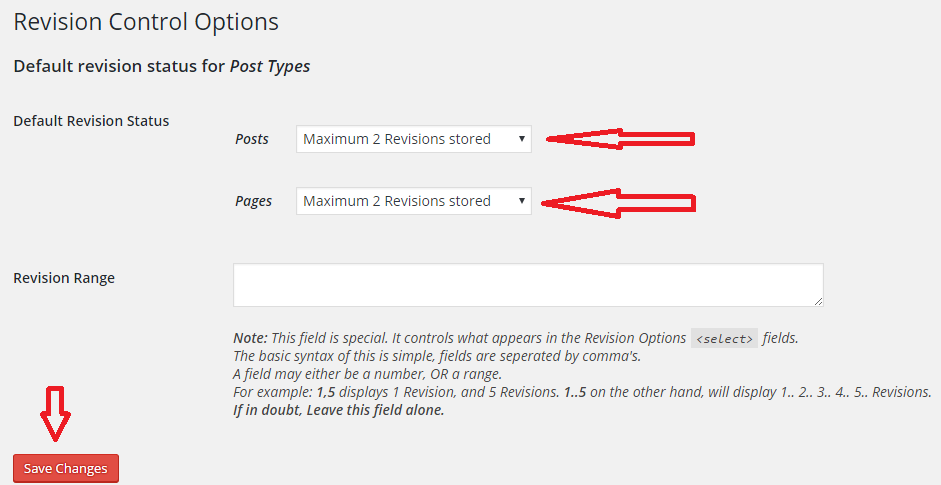
Limit Posts Revisions by Editing Wp-Config.php
You can limit posts revisions by editing wp-config.php file.
Just open Wp-config.php and add the code below
define( 'WP_POST_REVISIONS', true);
define( 'WP_POST_REVISIONS', false);
define( 'WP_POST_REVISIONS', 3);
True = By default 1 revision store
False = Don’t want to store any revision
If you want to store 3 revision, then define the value 3 or want to store 2 revision then define the value 2.
Also Read: