Do you want to see what your others users are doing into WordPress dashboard?
I hope, definitely, you want.
If your blog is running by you then this is not crucial. But if you are running a multi-author blog, then definitely you might know what are doing others users on your WordPress dashboard.
Here I share with a plugin, which I have been using since 3 months. I have converted my blog single author to multi-author, that’s why I have started to use this plugin.
Why should you have a user activity tracking plugin, if you blog is a multi-author blog?
Here the reason why should have, You can monitor which user have logged in, which post have modified or deleted, which plugin updated, deleted or deactivated, and also get information of your database.
WP Security Audit Log:
Wp security audit log is a best WordPress monitoring & audit trail plugin I have seen. You can get this plugin for free, but if you need more features then you to pay some bucks. It will track real-time information such as user activity, productivity.
Download WP Security Audit Log
Features:
Tracking:
To keep track all the activity of your site WP dashboard and identify WP security issue to avoid getting hacked by a hacker. If someone installed malicious WordPress plugin without your permission, this plugin will help you to get notified. This plugin helps you to get notified of all the changes on your site.
Monitor:
WP Security Audit Log plugin also be used for user activity such as when they logged in, logged out and also what content they published, created, modified or deleted.
Troubleshooting:
This plugin helps you to quickly identify the problems for troubleshooting. It keeps all records what changes have made by others user or admin.
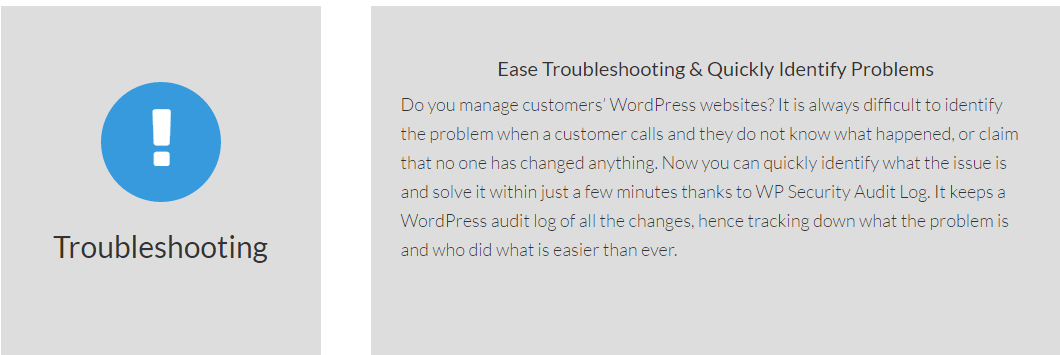
List of all WP Security Audit Log Plugin Security Alerts:
- When users log in or out
- From where WordPress users are logging in
- Which created, modified or deleted categories, tag and posts.
- Which Users created a blog post, page or a custom post
- Which users published a blog post, page or a custom post
- Which users modified published WordPress content such as custom posts, pages or blog posts
- Which users moves content such as blog posts or WordPress pages to trash or permanently deletes it
- Which users modify WordPress widgets
- Which users upload or delete media file
- You will see the users IP who have logged in or out
- bbpress changes
- PHP error
- WP multisite network changes
- WordPress comments changes
Get the full list of WP Security Audit Log Plugin Security Alerts from their official site.
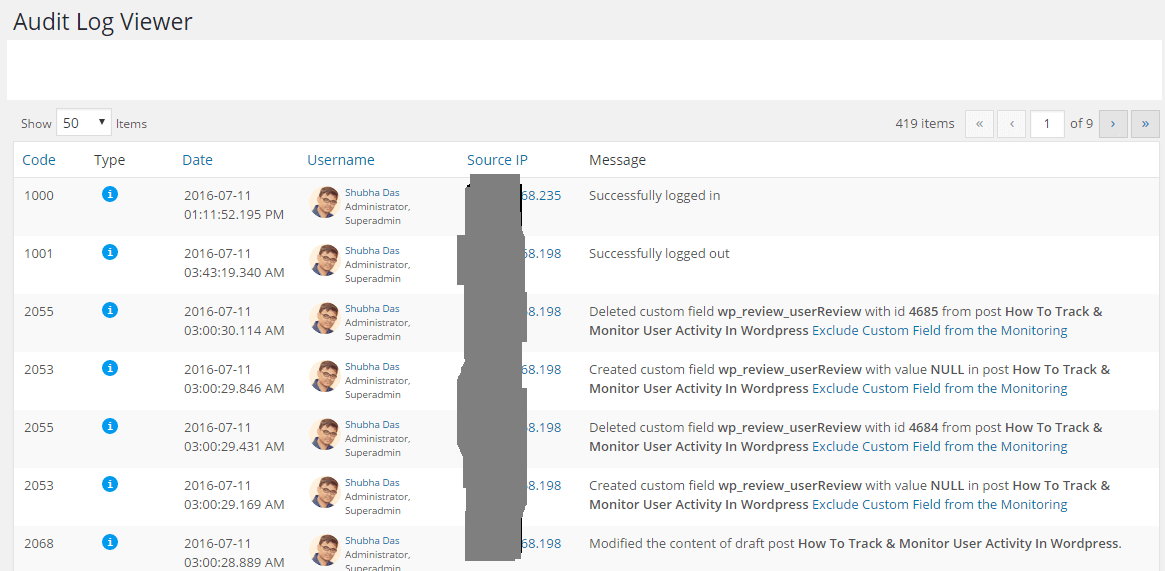
After Installing this plugin you have to configure some option. By default, it shows all log according to UTC time zone. So if you from India then you have to change the time zone.
To change the timezone you have to go security audit log settings. Then you will see an option called Alerts Timestamp, Alerts Timestamp has two option such as UTC and WordPress timezone. So now, you have to set the time zone UTC to WordPress timezone that’s it.
Final Words:
I have been using this plugin for 3 months and it is working great for me. But if your blog is a single-author blog then I not recommend using this plugin. If your blog is a multi-author blog, then I highly recommend to using this plugin. If you like this article then do share on social media. However if you are using another plugin to track user activity do let me know. Have you any question feel free to ask me, I will answer your query as soon as possible.