This is the guide to Yoast WordPress SEO settings version 2.3.5. In the version 2.3.5 there are some changes. Whenever we talk about the best SEO plugin for WordPress, then we choose SEO by Yoast. Many bloggers use All-IN-ONE SEO plugin or another SEO plugins. If you are not started using this plugin, then you must start this plugin. This plugin available on WordPress with the name “Yoast SEO” and free to use.

After successfully Installing this plugin you need to do some settings change. Yoast WordPress SEO setting up is not easy.For this reason, I am sharing this tutorial with you.
A Guide for configuring Yoast WordPress SEO plugin:
WordPress is a not SEO friendly CMS. So, We need to manually Optimise WordPress blog. But this is not easy. WordPress SEO by Yoast helps this work easy. WordPress SEO by Yoast is the best plugin for optimising new blog. If you don’t have enough knowledge about SEO optimisation, then use this plugin after set up. it is good for newbie blogger blog. An incorrect configuration can do the bad effect of your blog. So read this guide very carefully and then configure this plugin.
Some feature Yoast WordPress SEO:
- Verify Your sites in Google, Bing and Yahoo.
- Title meta settings you able to add the title manually.
- Meta-control for Taxonomies page.
- Automatically Generate sitemap just checked sitemap option.
- Import another SEO settings to Yoast SEO.
- You will able to Edit .htaccess files.
Complete Setup & Configuration guide for Yoast WordPress SEO Plugin:
WordPress SEO by Yoast Dashboard:
When you submit your site on Google, Yahoo, Bing, Yandex then you will need to verify site owner. By this option, you can verify your site easily.
Security setting I checked this box(See above).
Titles and Meta Settings (Yoast SEO)
By default, In this plugin under general options force rewrite titles uncheck. So, you will not need to any change.
Homepage option: Here you input your website title and description which you want to show on the search engine.
Post Types (Yoast WordPress SEO):
Post types section, here you can configure page, post, media. Above I mention the post type section settings(See Above Image).
By default, SEO By Yoast hides the date from search engine snippets. If you are running a news blog then, ou can check the “Date in snippet preview” box.
Taxonomies (Yoast WordPress SEO):
I recommend that tag and categories as Noindex and dofollow. It prevents the duplicated content issue. You simply check Noindex, follow box and hide metabox.
Archives (Yoast WordPress SEO):
In WordPress, the author archives will be same as your homepage. It makes duplicate content issue. So, it’s better to check add noindex, follow to the author archives.
Other (Yoast WordPress SEO):
Here below I use those settings. Always check Noindex subpages of archives to prevents any archive to show up in the search result.
Social (Yoast WordPress SEO):
Social setting up is not tough work for you. That’s why I do not explain this option in this post. In this option, you able to configure social media profile easily.
XML Sitemap(Yoast WordPress SEO):
Permalink(Yoast WordPress SEO):
RSS (Yoast WordPress SEO):
You will not need to any change RSS settings.
This SEO plugin is one of the best plugins for your WordPress blog though I suggest you to not configure this plugin incorrectly. If you make any change, first make sure what is the effect of your settings.
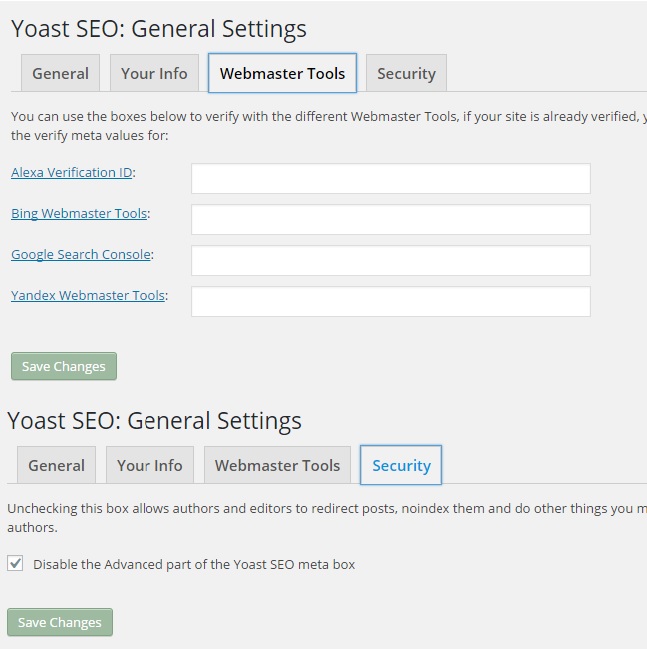
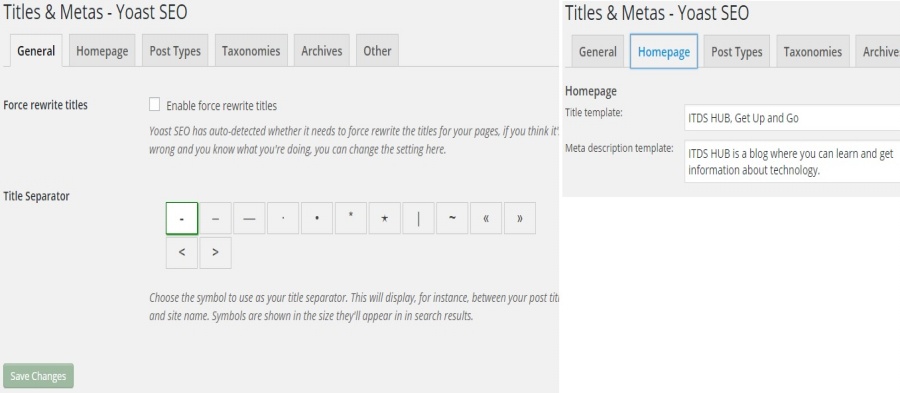
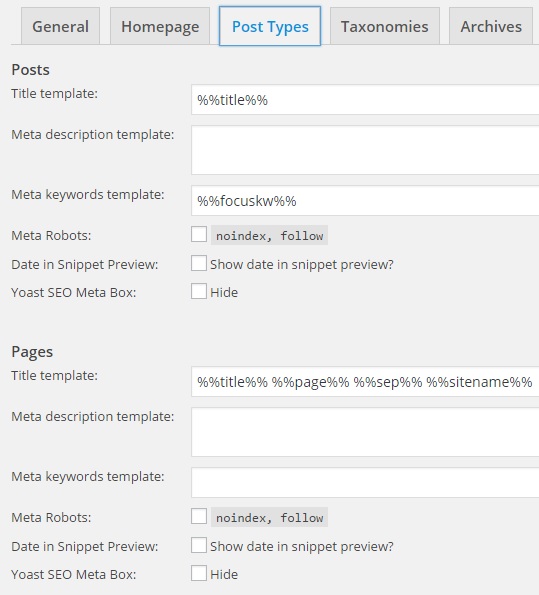
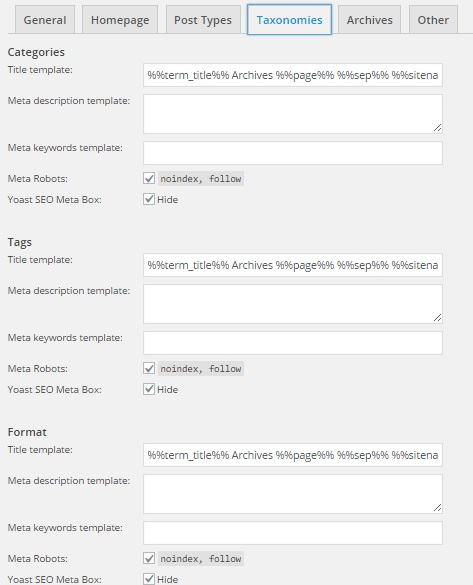
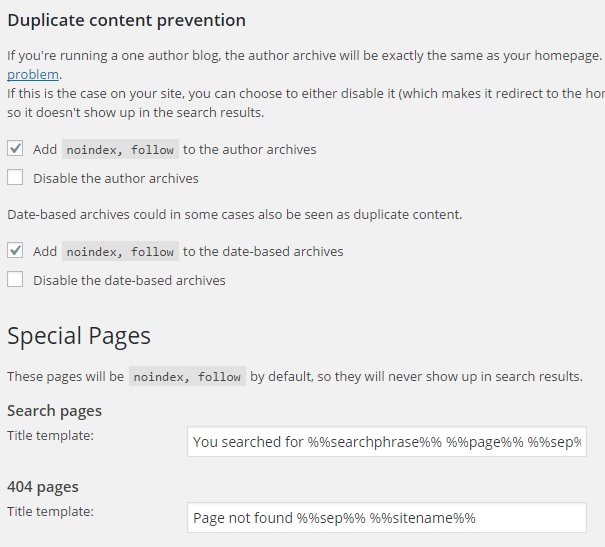
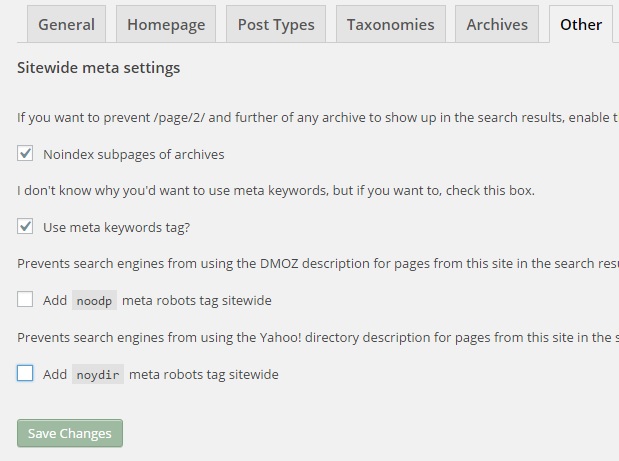
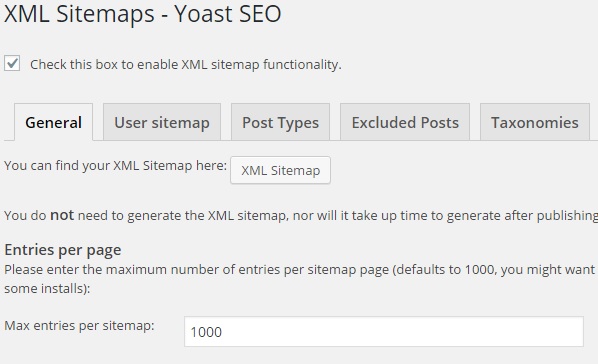
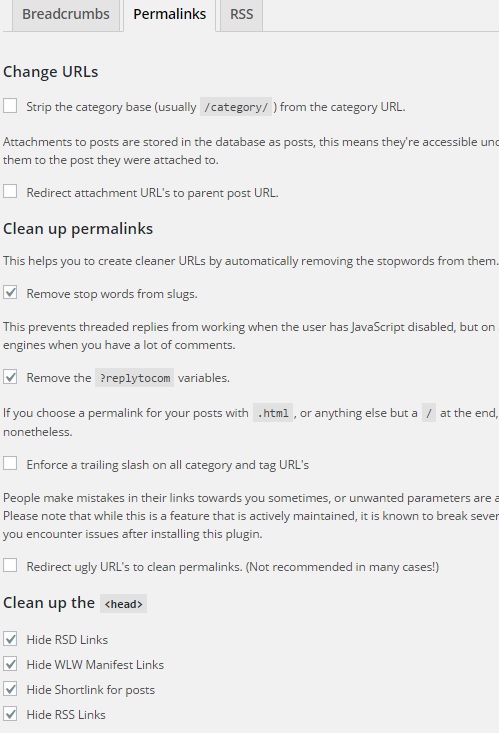
Very Nice Post