Do You Have Any Idea About Pingbacks?
Want to know about how to remove pingbacks in WordPress?
If yes, then this place ITDS HUB is the right place for you. Here I write the way of remove pingbacks in WordPress. There are many ways you can stop pingbacks. Here I discuss those way by you can get rid. By default pingbacks feature already enabled on your WordPress Blog. So, you need to just disable them. Before going to disabling step, I want to share brief information about pingbacks.
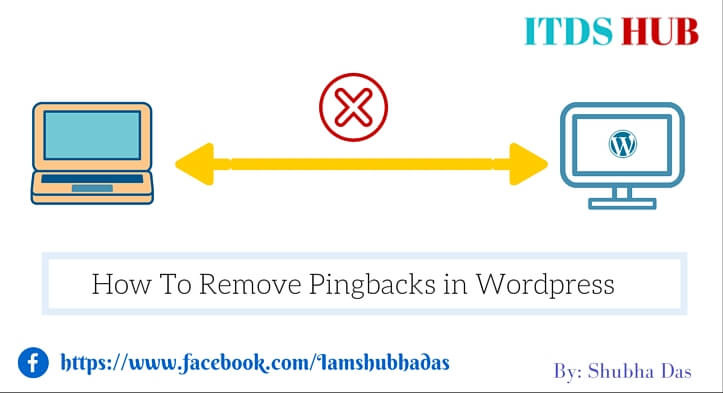
What Is Pingbacks?
Pingback is the type of comment when you interlinking your own post with own another blog post. The interlinking blog post is good for SEO.
Another Example For Better Understanding:
If you write a blog post about How To Install WordPress (For Example).
If you already have another post related to this topic and then you can add this post or interlinking this post to How To Install WordPress Post.
In that case, you will receive a pingback comment in your comment area because Wordpress automatically create pingback for a new post.
Disable or Remove Pingbacks using WordPress plugin
There is two plugin by which you can disable pingback.
1. No Self Pings Plugin:
First Thing you need to download No Self Pings Plugin from WordPress.org. After downloading you need to activate this plugin. I will not recommend this plugin because it has not been updated in over 2years.
2. Disabler Plugin:
You can remove pingback using Disabler Plugin. It has many features. Just download this plugin and activate it.
Manually Insert code in function.php to disable pingbacks
If you have basic knowledge about coding, then it is good to add code in function.php rather than installing the plugin. Because installing many plugins slow your website loading time.
Step to Add Code in function.php
To add code to the function.Php, hovering the mouse on Appearance and then clock editor. after clicking find out function.php file add code anywhere in function.php.
function no_self_ping( &$links ) {
$home = get_option( 'home' );
foreach ( $links as $l => $link )
if ( 0 === strpos( $link, $home ) )
unset($links[$l]);
}
add_action( 'pre_ping', 'no_self_ping' );
I hope this article helps to you. If you know the another method, then share with ITDS HUB.