Is your blog have a lot of an affiliate link or your blog monetized with the affiliate product?
Do you know Google won’t like affiliate link?
If your answer is yes, then you must read this guide. Here at ITDS HUB, I will show you how you can easily hide your affiliate link. Before I discuss how you can do, I want to discuss briefly
- What Is Affiliate Links?
- Why Should You Hide Affiliate Links?
- What Is Link Cloaking?
- Advantage Of Hiding Affiliate Link.

What Is Affiliate Links?
An Affiliate link is a specific link which contains a specific tracking id by which advertiser can track how many people visit their website.
Why You Should Hide Affiliate Links:
There are reasons for which you should hide affiliate link as follows below:
- Affiliate link are not user-friendly.
- Affiliate link looks like a spammy URL.
- Google does not like an affiliate link.
- Affiliate link are very long and difficult to remember.
What Is Link Cloaking?
Link cloaking is the method of hiding affiliate link and make the link shorter and user-friendly.
This is my Dreamhost Affiliate Links:
https://www.dreamhost.com/r.cgi?2176190/promo/dreamsavings50
After Cloaking My Affiliate URL:
https://www.itdshub.com/recommended/dreamsavings50/
Advantage Of Hiding Affiliate Link:
SEO Friendly: I think you already know what is the meaning of this term SEO friendly. Always make your URL clean and SEO friendly for getting value from the search engine. If you add long affiliate URL(above example), then it causes SEO impact.
Easy To Remember: Very easy to remember Short URL.
Track Click: you can track how many click you will for the specific product link.
Step By Step Guide To Hiding Affiliate Links In WordPress:
You can cloak your affiliate link in WordPress by WP plugin. Here I share with you two free WP plugin by which you can hide affiliate links in WordPress.
Hide Affiliate Links Using Thirstyaffiliates Plugin:
Thirstyaffiliates: Thirstyaffiliates is a very useful affiliate link cloaking plugin for WordPress.
Install Thirstyaffiliates Plugin and Set Up It:
Step 1: Download Thirstyaffiliates plugin from the official website.
Step 2: Install this plugin and activate it.
Step 3: Look at the left side, you will see Affiliate Links button. Hovering mouse on the button and then click on the settings.
Here you need change two option which is Nofollow links and open link in a new window.
You can choose link prefix from the drop-down whatever you want to add.
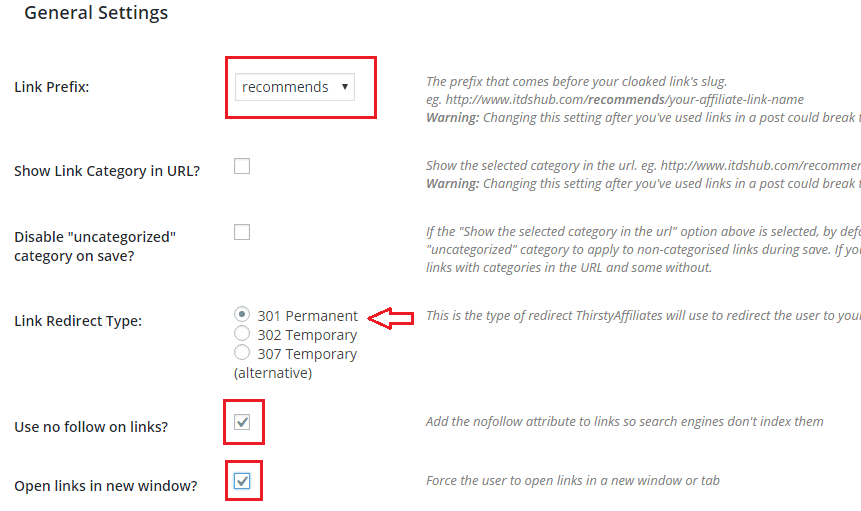
Add Affiliate Links:
Link name: Here enter link name which you want to show after link prefix.
Destination URL: Here enter your affiliate link or enter the link where you want to be sent the user.
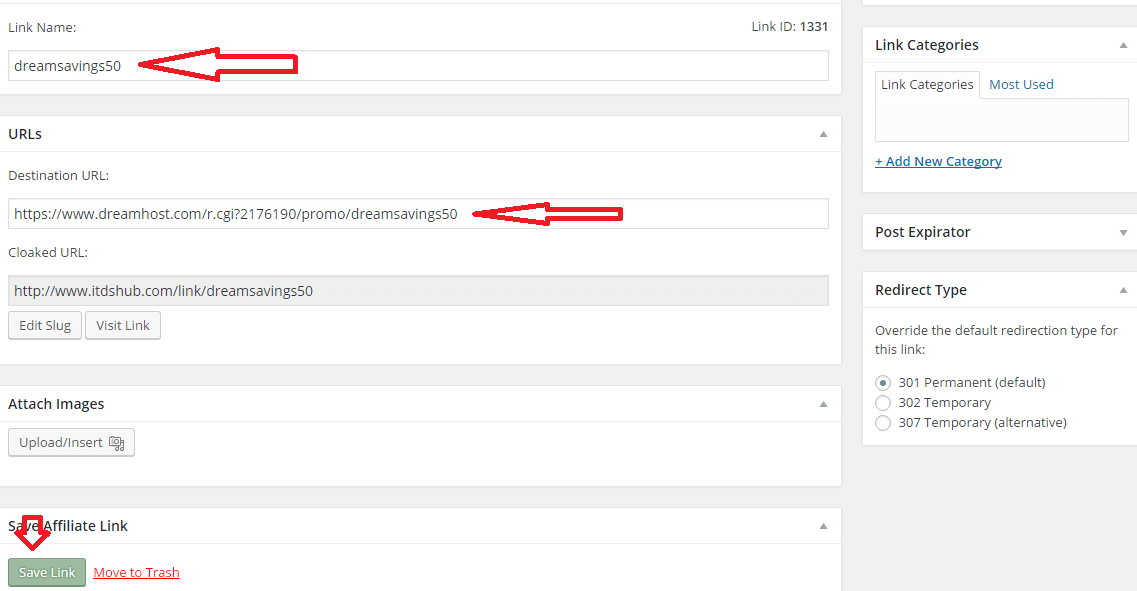
Hide Affiliate Links Using GoCodes Plugin:
GoCodes is a free plugin created by Matt Harzewski. It helps you to hide your affiliate link and you can also make your long URL into short version and redirect them.
Install GoCodes Plugin and Set Up It:
Step 1: Download GoCodes plugin from the official website.
Step 2: Install this plugin and activate it.
Step 3: You will find GoCodes settings on the left side by hovering the mouse on the settings and then clock on GoCodes.
URL Trigger: Enter you trigger name whatever you want to add, I use to go in URL triggers.Nofollow Gocodes: Tick Nofollow GoCodes box make your link to follow. Nofollow link not passes link juice that why you should choose all external link ad Nofollow.
Nofollow Gocodes: Tick Nofollow GoCodes box for making your link to Nofollow. Nofollow link not passes link juice that why you should choose all external link ad Nofollow.
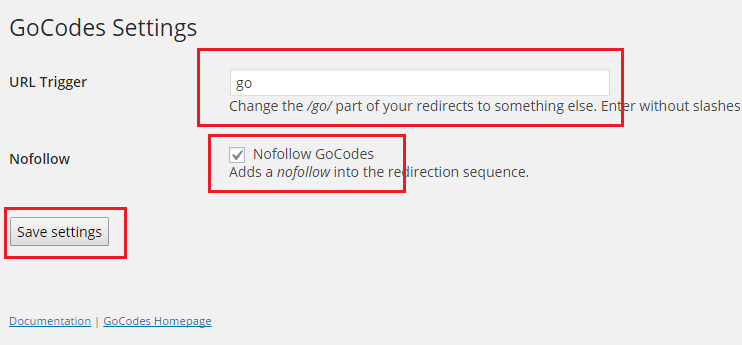
Add Gocodes:
Now you have to convert your affiliate link into Gocodes link. So Now, To do this step you have to click on tools or hovering the mouse on tools. Under tools option, you will find Gocodes URL hiding option or cloaking option.
Redirection Key: Enter redirection key into redirection key box. redirection key shows after the triggers.
Target URL: Enter affiliate URL or those URL which you want to redirect.
Count This: If you want o count how many users click on this link, then check the box and click Add redirect.
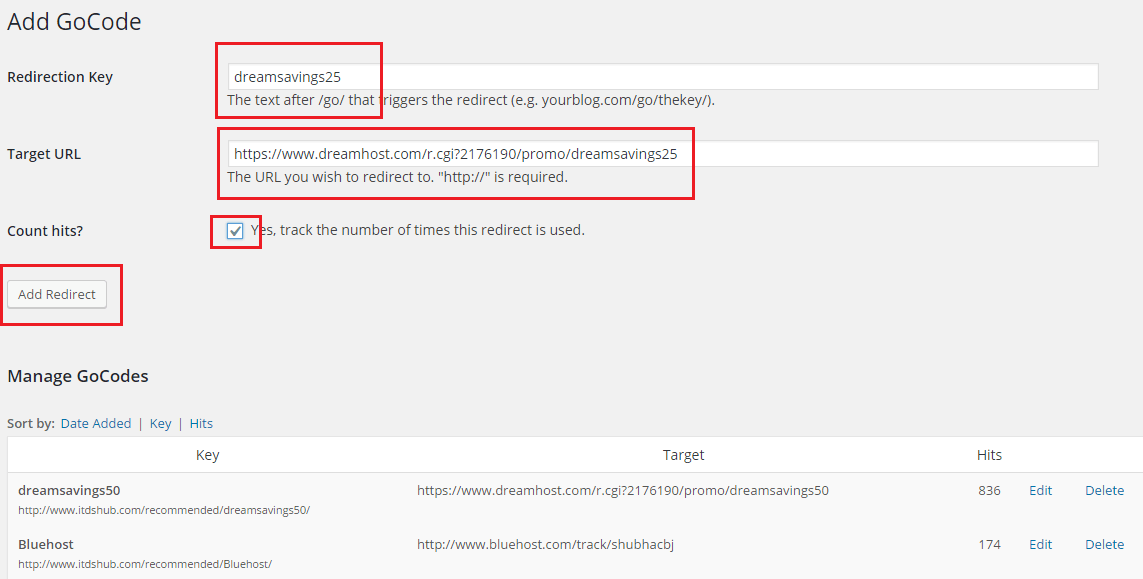
I hope this post was helped you for Hiding Affiliate Links in WordPress. If you really like this post Please don’t forget to share on facebook, google+, twitter.
Great Post…….
We are Impress………..