
Create a sitemap in WordPress is very easy. There are many ways you can create a sitemap for your WordPress blog. But, here I share with you a simple way by which you can easily generate a sitemap. Before we move ahead I want to discuss what is sitemap and why you should create a sitemap for your blog.
What Is XML Sitemap?
A sitemap is a file which contains all URL of your blog. The sitemap file extension is.XML (XML stands for Extensible Markup Language) that why it is called XML sitemap.
Although there are two types of sitemap XML sitemap and HTML sitemap. The XML sitemap is created for search engine crawler to crawl deeply and HTML sitemap is designed for human to navigate page easily.
Why you need a sitemap for your WordPress Blog?
If you have a blog which doesn’t have a sitemap, then create your sitemap today. Because sitemap helps to search engine crawler to crawling your blog effectively. If your blog has a sitemap, then search engine crawler easily navigate to your all pages and crawl them.
3 Ways Create Sitemap For WordPress Blog:
Here I introduce about 3 free WordPress plugin by which you can easily generate XML sitemap.
Create Sitemap Using Yoast SEO Plugin:
The best way you can create a sitemap using Yoast SEO plugin. For SEO purpose, most of the people use this plugin. So if you already have this plugin, then you need to enable XML sitemap option and if you haven’t this plugin then install this plugin now. it will make your blog SEO friendly.
After Installing this plugin you need to configure them correctly. Here the guide
Step 1: Hover the mouse on SEO> XML Sitemaps.
Step 2: After Clicking on the XML sitemaps a new window open and you will see an option XML sitemap functionality, under this option you will see enabled and disabled option. To generate your sitemap click on enabled button and click on save changes.
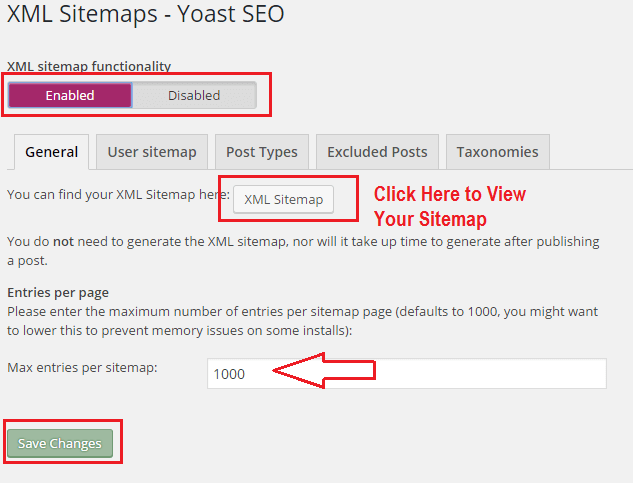
In General Section, you can define the limit of entries per page. Here the default limit is 1000, if you have more than 1000 blog post, then your sitemap divided into two parts.
You can view your sitemaps just click on XML sitemap button(See above image).
You can directly view your sitemap, Just enter below Url on your browser address bar and press enter.
yourdomain.com/sitemap_index.xml.
Replace yourdomain.com with you domain name.(yourdomain.com just for example).
Author/User Sitemap:
Author user sitemap contains all Url of your site author. I recommended disabling author user sitemap.
Generate Sitemaps Using Google Sitemaps Generator Plugin:
Google XML sitemaps is a free plugin created by Arne Brachhold. It has some great feature, you can use it’s instead of Yoast SEO sitemap.
By default, these plugin settings look good. You don’t have a need to change anything. But if you want to change some settings, then you can find settings under settings -> XML-sitemaps.
Create A Sitemap Using Jetpack Plugin:
You can create sitemaps using Jetpack sitemaps plugin. Jetpack is a free plugin which has a feature creating sitemaps developed by an Automattic company.
Creating sitemaps using jetpack plugin is very easy. You need to follow just simple step.
Click on Jetpack from left sidebar, after clicking on you will see a window. Now click on see the other 28 jetpack feature. Here you see all 28 features list and find out sitemaps option from the list. Now activate button to generate sitemaps for your blog.
You sitemaps Url look like this yourdomain.com/sitemap.xml.
Conclusion:
You are read this article because you are a blogger. As a blogger, you want to rank on Google, Bing to getting more traffic. So now if haven’t created your sitemaps, create it immediately with the help of the above-listed plugin.
If you use another free plugin to generate a sitemap, then share with me via comment.
Hello Subha,
Very nice tutorial about creating the sitemap for WordPress blogs. Very informative post for a newbie but I want to request a tutorial about blogger sitemap as well, since 40% of people are using bloggers, including me.
Blogger sitemap tutorial will be a great help for them who are new in blogger.
Thanks keep up the good work
Hello Priyam Baksi,
Thanks for this suggestion. I will try to write a tutorial about how to create sitemap on Blogger.
It’s awesome post. thanks a lot for this nice post.
Really amazing article … very nice … Thanks for sharing this!! 🙂 🙂